






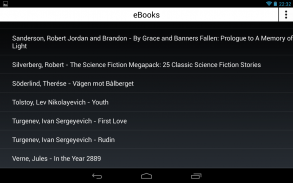






Solati Reader

Descrizione di Solati Reader
Solati Reader might be the fastest eBook reader on the market for files of the EPUB format. Text is displayed almost instantly, and orientation changes are done without delay.
Solati Reader uses a system font and can therefore display all types of text that your device can display. For example Arabic or Chinese.
The main screen of Solati Reader shows a list of all books found in the folder "eBooks" on the external storage. Free EPUB books can be downloaded by clicking on the three dots in the upper right corner of the screen and selecting "Get books from Feedbooks". The action menu displayed when clicking on the three dots also contains the option to search the entire external storage for books.
By longpressing a book in the list, a dialog detailing the file size and path of that book is shown. The dialog also has a button for deleting the book.
Plain text files can also be displayed in Solati Reader.
Page navigation is done by swiping horizontally across the screen, or tapping at any edge of the screen.
While reading a book, drag up or down along the left edge of the screen to increase or reduce brightness. Drag up or down along the right edge of the screen to increase or reduce the font size. Tap in the center of the screen to bring up the information screen, where you can jump to a position in the book using the seek bar at the bottom. There are also options for bookmarks and searching for specific text. The information screen can also be reached by pressing the menu key on your device.
On Android 3.0 or newer, it is possible to select text in Solati Reader by longpressing without moving the finger.
The high speed with which Solati Reader displays EPUB books is achieved by omitting table of contents, images and formatting from EPUB files. Neither does Solati Reader have any DRM capability. Copy-protected EPUB files cannot be read by Solati Reader.Solati Reader potrebbe essere il lettore di eBook più veloce sul mercato per i file del formato EPUB. Il testo viene visualizzato quasi istantaneamente, e modifiche di orientamento sono fatte senza indugio.
Solati Reader utilizza un tipo di carattere di sistema e può quindi visualizzare tutti i tipi di testo che il dispositivo può visualizzare. Per esempio l'arabo o il cinese.
La schermata principale di Solati Reader mostra un elenco di tutti i libri presenti nella cartella "eBooks" sulla memoria esterna. EPUB libri gratuiti possono essere scaricati cliccando sui tre puntini in alto a destra dello schermo e selezionando "Get libri da Feedbooks". Il menu azione visualizzata quando si fa clic sui tre puntini contiene anche la possibilità di cercare l'intero storage esterno per i libri.
Con longpressing un libro nella lista, viene mostrata una finestra di dialogo in dettaglio il formato del file e il percorso di quel libro. La finestra di dialogo ha anche un pulsante per l'eliminazione del libro.
I file di testo possono essere visualizzati anche in Solati Reader.
Pagina di navigazione avviene facendo scorrere orizzontalmente attraverso lo schermo, o toccare in qualsiasi bordo dello schermo.
Durante la lettura di un libro, trascinare verso l'alto o verso il basso lungo il bordo sinistro dello schermo per aumentare o ridurre la luminosità. Trascinare verso l'alto o verso il basso lungo il bordo destro dello schermo per aumentare o diminuire la dimensione del carattere. Toccare il centro dello schermo per far apparire la schermata di informazioni, in cui è possibile passare a una posizione nel libro utilizzando la barra di ricerca in basso. Ci sono anche opzioni per i segnalibri e la ricerca di testo specifico. La schermata di informazioni è raggiungibile anche premendo il tasto menu sul dispositivo.
Su Android 3.0 o più recente, è possibile selezionare il testo in Solati Reader longpressing senza spostare il dito.
L'alta velocità con cui Solati Reader visualizza libri EPUB è ottenuta omettendo tabella di contenuti, immagini e formattazione di file EPUB. Né Solati Reader ha alcuna capacità di DRM. File EPUB protetti da copia non possono essere letti da Solati Reader.
























